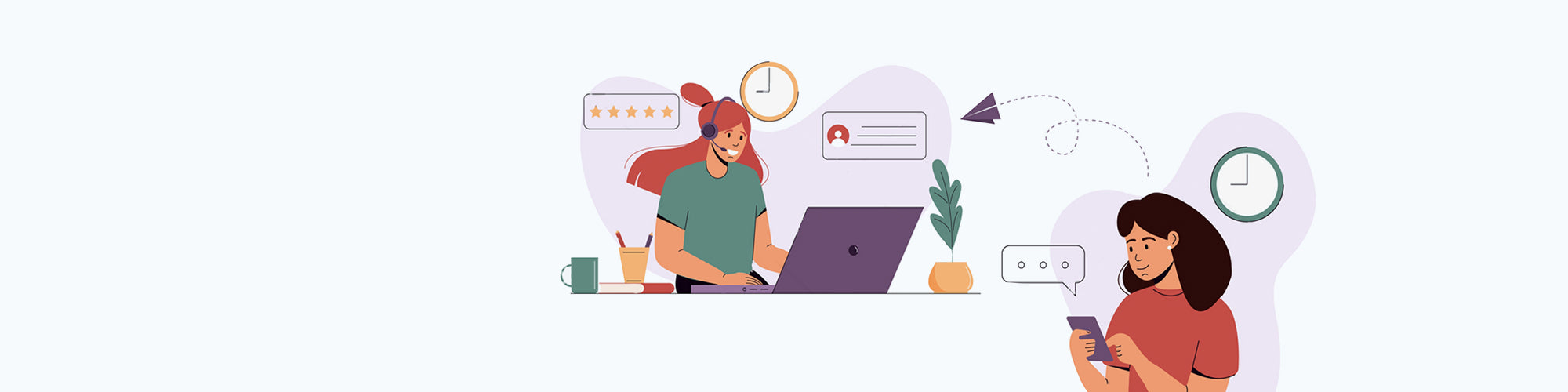คำถามที่พบบ่อย
ขาย
เรามีแท็บเล็ต แล็ปท็อป คอมพิวเตอร์ออลอินวัน และอุปกรณ์เสริมจำหน่าย
You can find our official stores on all platforms by going to the Teclast official website (https://en.teclast.com/), clicking on 【Support】, and then selecting 【Where To Buy】.
การส่งสินค้า
You can check your order history and related logistics progress in 【Account】→【Orders】on the Teclast online store.
When encountering problems with products, please contact our customer service through the following methods on online shopping platforms:
▶ Amazon
Click on the store name on the product purchase page, then click the "Ask a question" button to contact customer service.
Click on "My account" on the product page, then click "Orders," select the relevant order, and contact the seller.
▶ AliExpress
On the product purchase page, find the store name, then click the "Contact" button to contact customer service.
On the storefront page, hover the mouse over the store name and click "Contact Now" in the pop-up window.
▶ Lazada
On the product purchase page, find the store name, then click the "Chat" button next to it to contact customer service.
On the storefront page, find the store name, then click the "Chat Now" button next to it to contact customer service.
Shipping
เราจัดส่งทั่วโลก
คำสั่งซื้อของคุณจะถูกจัดส่งโดยบริษัทคลังสินค้าที่เราร่วมมือโดยตรงหรือโดย
การรับประกัน
ใช่ ผลิตภัณฑ์
If you purchase our products in the Teclast official store, you have a one-year warranty period.
การชำระเงิน
คุณสามารถซื้อผลิตภัณฑ์ของเราได้ที่
เราจะเผยแพร่ข้อมูลบนเว็บไซต์ทางการหรือช่องทางโซเชียลมีเดียเป็นครั้งคราว โปรดติดตามส่วนลดผลิตภัณฑ์ของเรา
You can go to the "Support" section on the Teclast official website (https://en.teclast.com/) and select "Software Download". Then, enter the product ID and download the latest system version to upgrade your device.
You can go to the "Support" section on the Teclast official website (https://en.teclast.com/) and select "User Guide" to get the relevant product user manual.
เรียกดูตามโซลูชัน
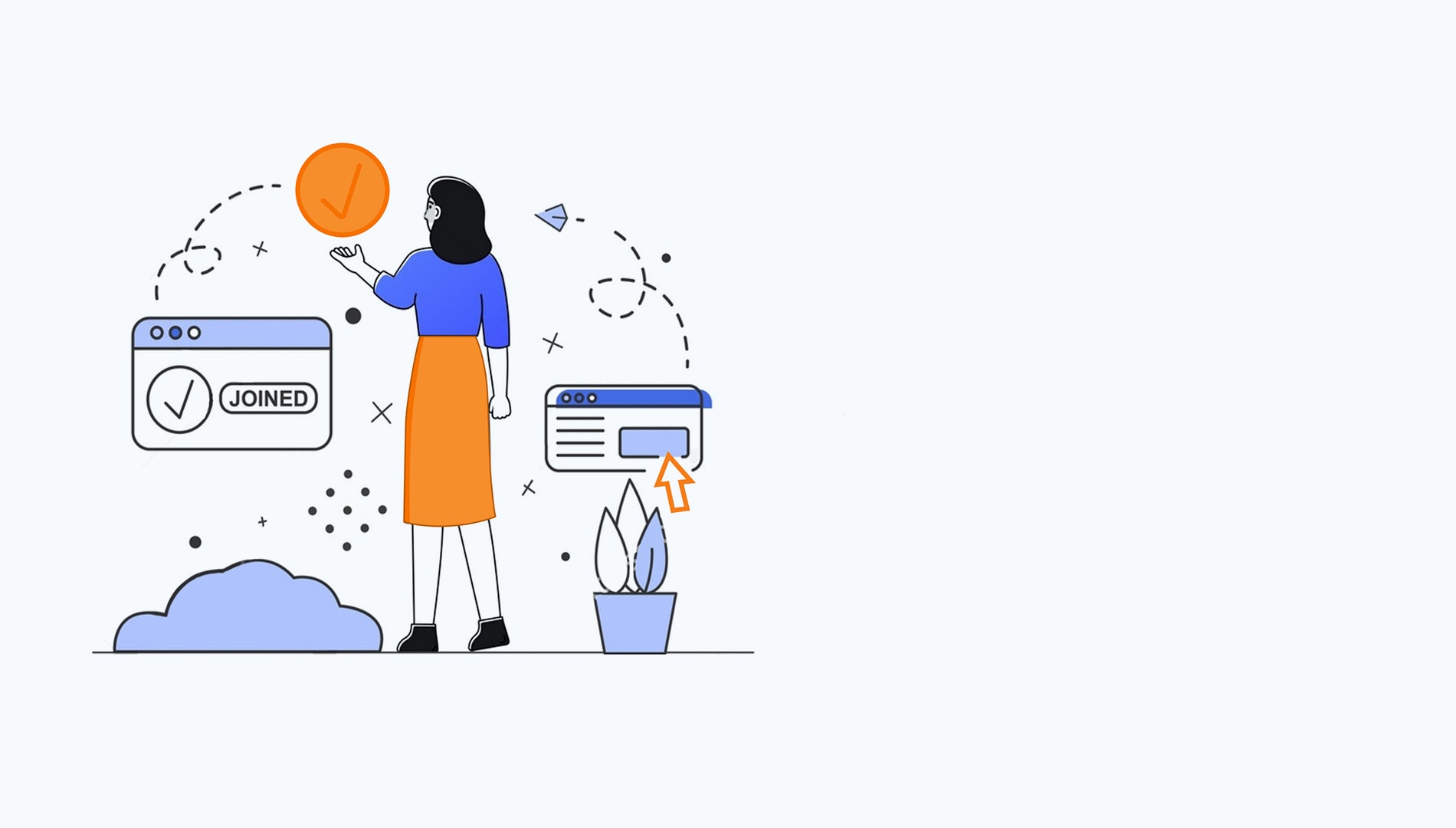
<tc>Teclast</tc> ชุมชน
เข้าร่วมกับเรา
ที่